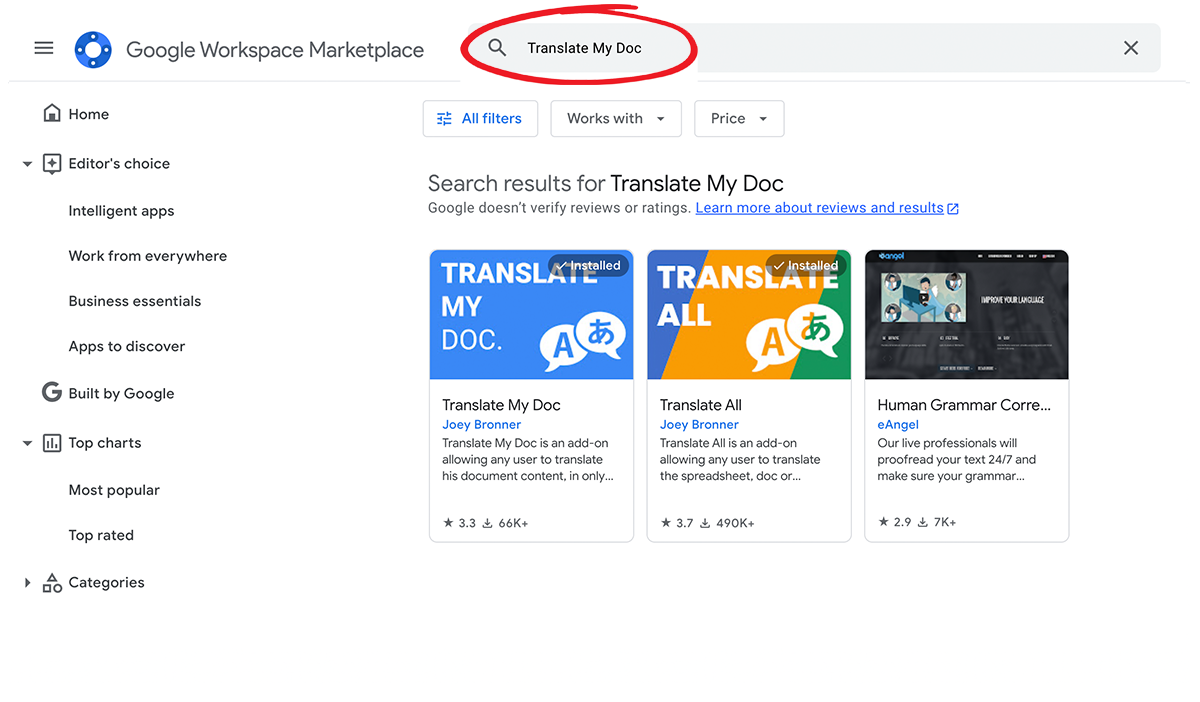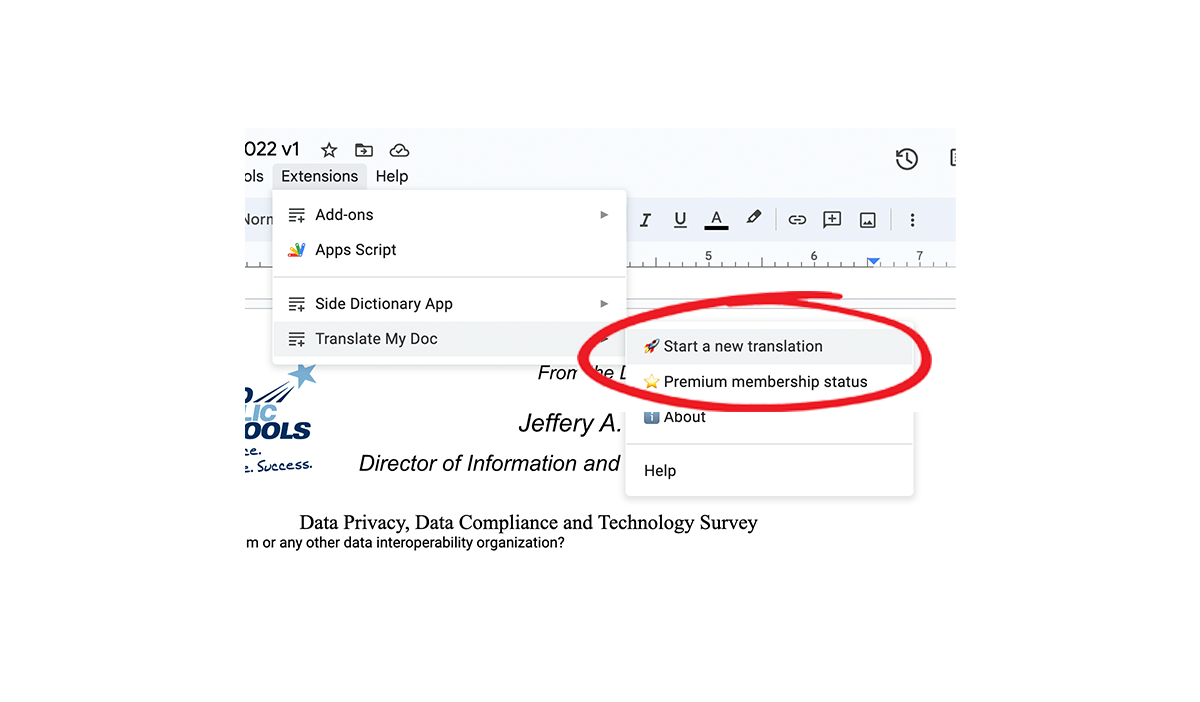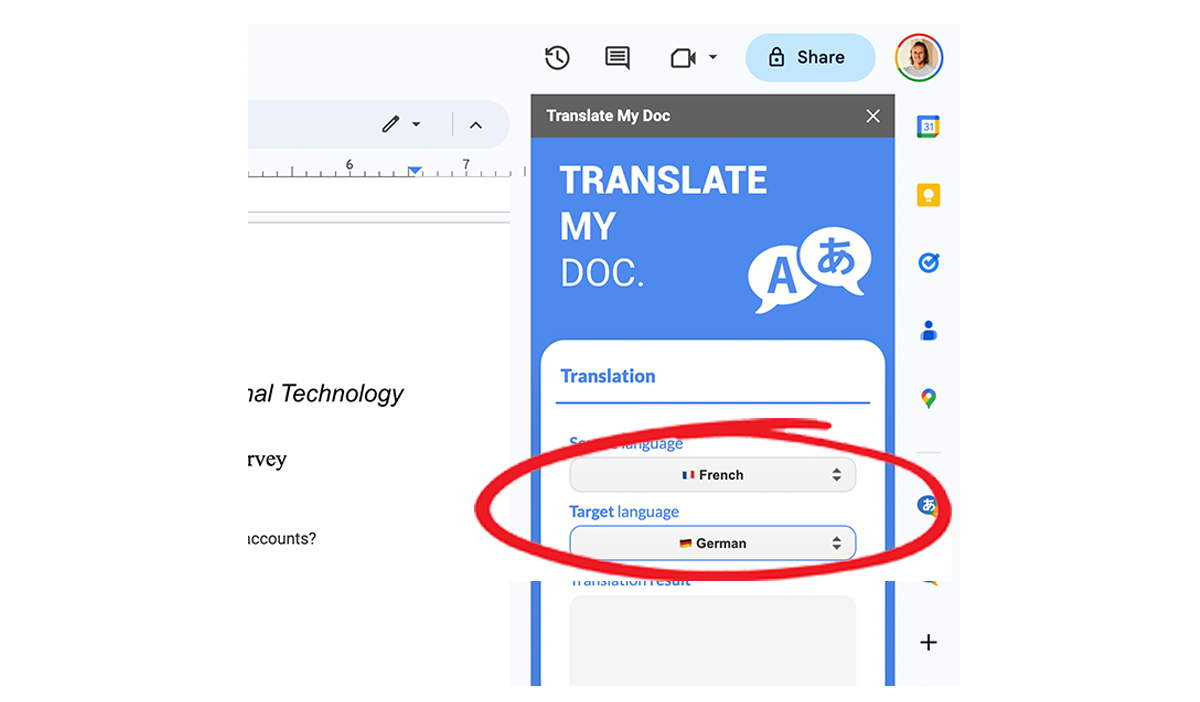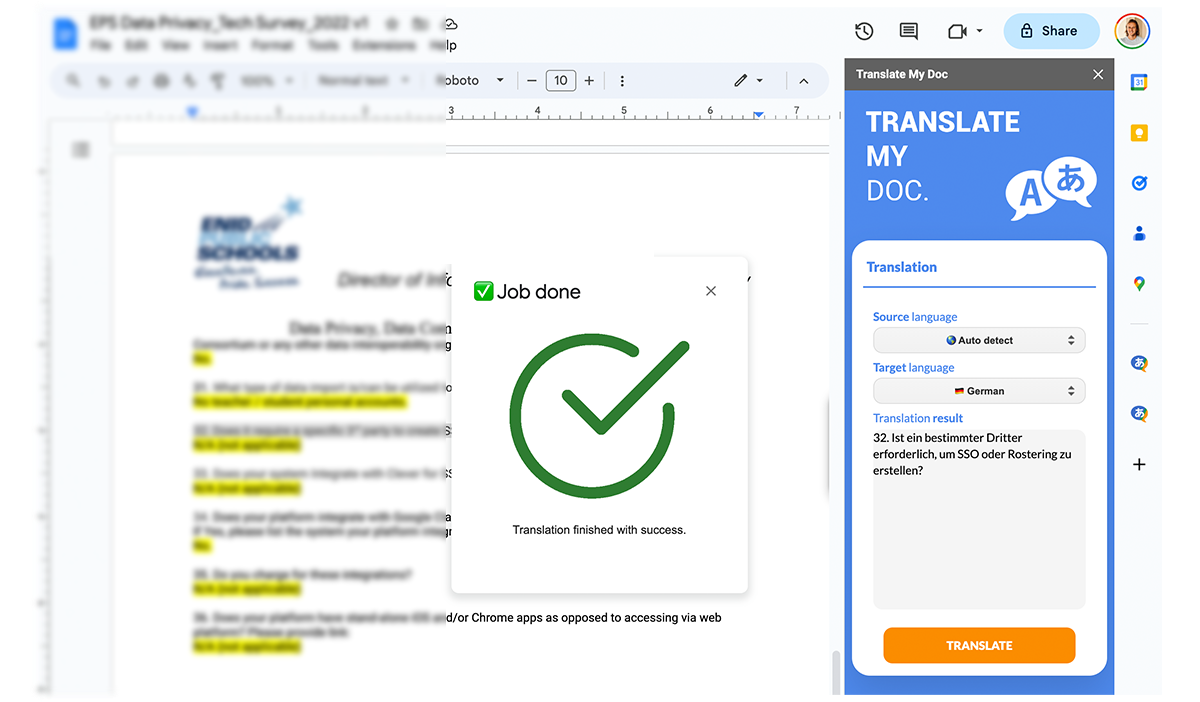Translate My Doc's integration with Google Docs and its ability to quickly translate into over 100 languages has greatly improved my project workflow.
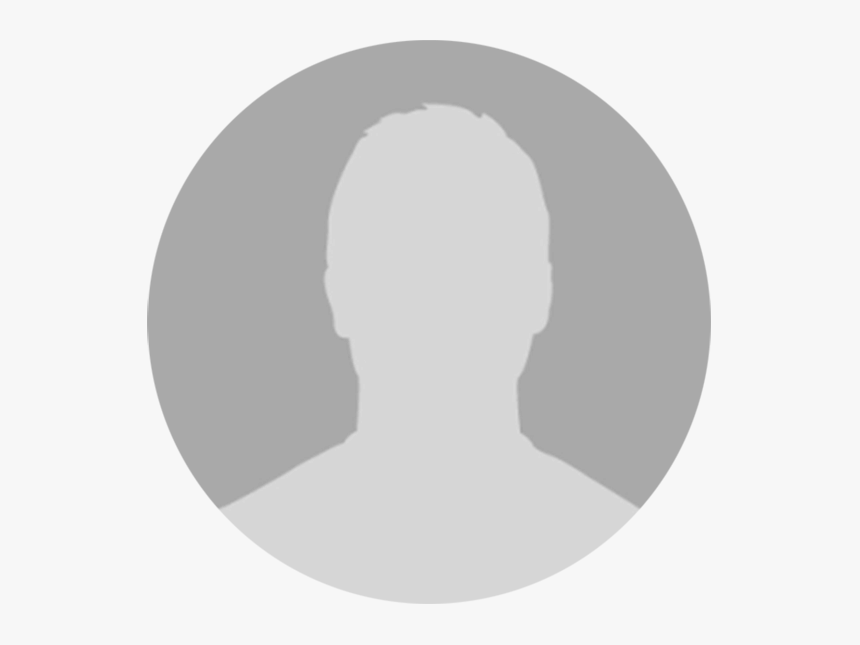
Emily Johnson
★★★★★
★★★★★
As a researcher, Translate My Doc's simple translation process saves me time and effort when working with multilingual documents.
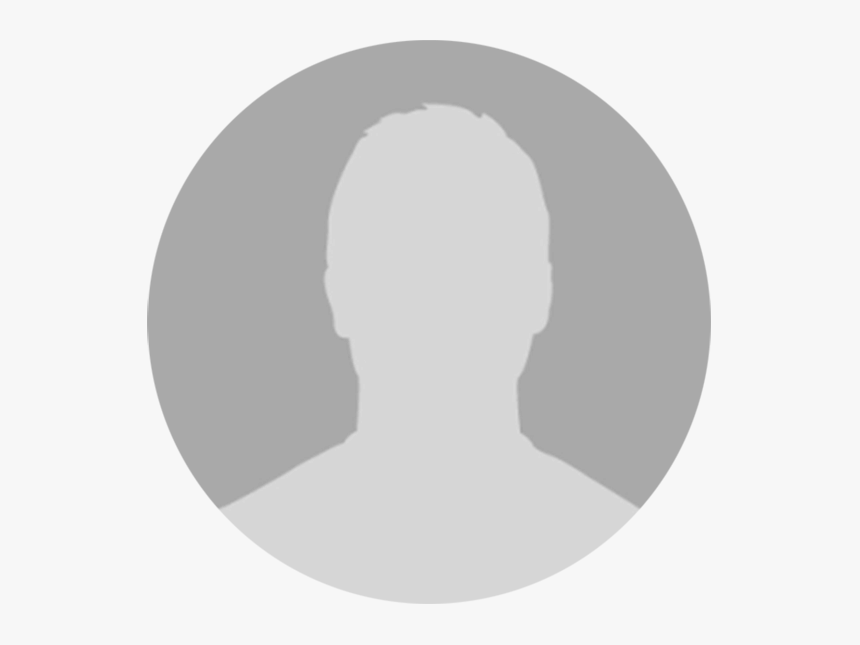
David Smith
★★★★★
★★★★★
For my business, Translate My Doc is essential for efficient communication with overseas clients, thanks to its ease of use and quick translations.
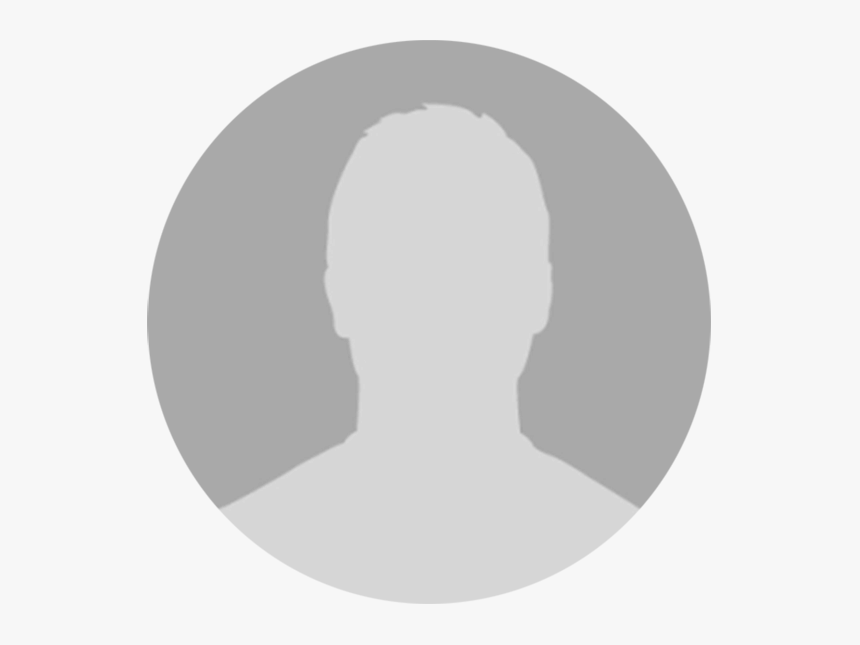
Laura Martinez
★★★★★
★★★★★